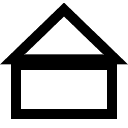If you’re in the need of a top of the line wireless security camera but don’t want to have to spend money on a subscription every month just to use the camera, the eufycam 3 is one of the best value, highest performing 4k outdoor security cameras on the market. With eufy offering 2 of these cameras and a HomeBase 3 for a massive amount of local storage, all without needing to pay for a subscription, this might be the most compelling premium offering on the market in 2023.
Quick note – Today we are reviewing the 2 camera + HomeBase 3 bundle, which is best value offering in my opinion. You need a HomeBase 3 for these cameras to work, so it makes sense to review the whole package.
- Verdict
- eufycam 3 – Who is it For?
- Waterproof Rating
- eufycam 3 Battery Life and Solar Panel
- eufycam 3 – Storage Using HomeBase 3
- Camera Quality
- eufy Software – Mini Review
- Installation
- Setting up the eufycam 3 with the HomeBase
- Conclusion – The eufycam 3 S330 is Fantastic Value
- eufycam 3 S330 Alternatives
- Do I Need a HomeBase 3 To Use a eufycam 3?
Verdict
Pros
- Built in solar panel is genius
- Amazing camera quality
- HomeBase 3 integration means you will never need to pay for cloud storage again
- Up to 16TB of storage (thanks to the HomeBase 3)
- Accurate facial recognition
- Daily security report is a great idea
- Very feature packed for the price
Cons
- Not the cheapest system out there
- Price may be too steep for some
- You need a HomeBase 3 to use the cameras.
eufycam 3 – Who is it For?

The eufycam 3 S330 isn’t the cheapest wireless security system on the market, at around £370 for two cameras and a HomeBase 3 at the time of review, but they have managed to pack a load of features into these great little devices, which more than justify the price. If you’re looking for crystal clear, top of the line camera quality and plan on using multiple cameras to properly secure your entire property (which we almost always recommend), then the S330 camera bundle is definitely one of the best options on the market, if not the best.
In summary, the eufycam 3 is an absolute no brainer if you’re in the need of:
- Setting multiple cameras up on your property
- Fully wireless cameras which (potentially) never needs charging
- Recording large amounts of footage without paying for a subscription
- 4k ultra HD recordings
- Rugged, waterproof security cameras (IP67 rated)
Please Note
The eufycam 3 requires a HomeBase to work. Please don’t buy an add-on camera separately if you don’t already have one.
These cameras are surprisingly small by the way – they are easily concealable if you want to have a more discreet monitoring system, but in my opinion a better option most of the time is to have them clearly visible to act as a great deterrent against thieves.
Waterproof Rating
An IP67 waterproof rating is also a great feature and performs significantly better than most outdoor security cameras, which are typically rated to either IP64 or IP65. IP67, on the other hand, means these cameras can withstand complete submersion in water for a brief period of time, meaning that even the worst weather Britain has to offer is unlikely to be an issue.
eufycam 3 Battery Life and Solar Panel

eufy have really focussed on trying to create a “set and forget” surveillance system. With the two eufycam 3s paired with the HomeBase 3, they have absolutely nailed it. Thanks to the integrated solar panel built into the top of the camera, installation is quick and easy. Unlike solely battery powered options, it’s possible to run this camera indefinitely without ever needing to take it down and charge it.
Eufy claim it can run without needing charging as long as it gets 2 hours of sunlight each day on average, but don’t worry if the large battery does somehow run out – it’s got a USB C plug around the back which you can charge it from too.
The battery capacity in these cameras is class leading, so don’t worry if you live in a place with little in the way of sunlight – it can last for well over 6 months on a single charge.
The smartphone companion app also has a really useful tool – you can see the battery life percentage over time, which means that you’ll be able to tell if your cameras are getting enough light to maintain enough charge over time to sustain themselves.
eufycam 3 – Storage Using HomeBase 3

Alongside the (genuinely) stunning recording quality offered by their devices, eufy have become renowned as leaders against the cloud storage subscription model, which I love.
Their way of making sure you don’t need to risk your privacy or fork out on a monthly subscription is this: the HomeBase 3. Think of it as a local storage hub for your cameras. The coolest part about this is the storage is expandable, supporting up to 16TB. I can’t imagine anyone needing 16TB, but the fact the option is there is very cool.
Don’t worry if you don’t fancy going out and getting a hard drive just yet though – with 16GB of built-in storage, the HomeBase can record a couple of months worth of footage out of the box.
A majority of this site’s readers requested we take a look at the 2 camera package, which comes with a HomeBase 3. Although this bundle will set you back around £370 at the time of writing, buying two separate add-on cameras would set you back at least £340, so the HomeBase is merely £30 when you think of it that way.
If you buy the HomeBase 3 separately, it costs around £150-160, so it’s most definitely worth getting the bundle, since almost all properties we have analysed need more than one camera to properly monitor the area anyway.
Camera Quality
Lets take a look at one of the biggest selling points of these cameras – the camera quality. Not only does it support video recording in up to 4K, but it’s built properly – the f/1.4 aperture lens means that a ton of light can come in, providing bright, clear footage even in low light conditions.
Night surveillance is a breeze too – with a surprisingly bright integrated spotlight and impressive night vision, you aren’t going to find yourself scratching your head trying to figure out what the cameras picked up last night. This is one of the big benefits of having 4K cameras – it might seem like overkill at first, but this resolution comes with the benefit of having a whole lot more clarity in really dark situations. You can zoom in a lot and still get a clear image.
I would personally opt for night vision over using the spotlight when it gets super dark, because there is a little bit of ghosting is some instances when using the full-colour night recording mode.
It also has a very reasonable field of view, of 135 degrees. I think this is a good balance – having a camera with a really wide field of view might seem like the best option in every situation, however doing this comes with the downside of being less clear when you zoom in to look at small details, such as a car’s registration plate.
I think eufy have managed to strike a great balance with this camera.
Speaking of zooming in, this camera does not come with a physical zoom option, but the 8x digital zoom is good enough, especially because the recording resolution is so high – 4K recording is the same as having 4 1080p recordings side by side:
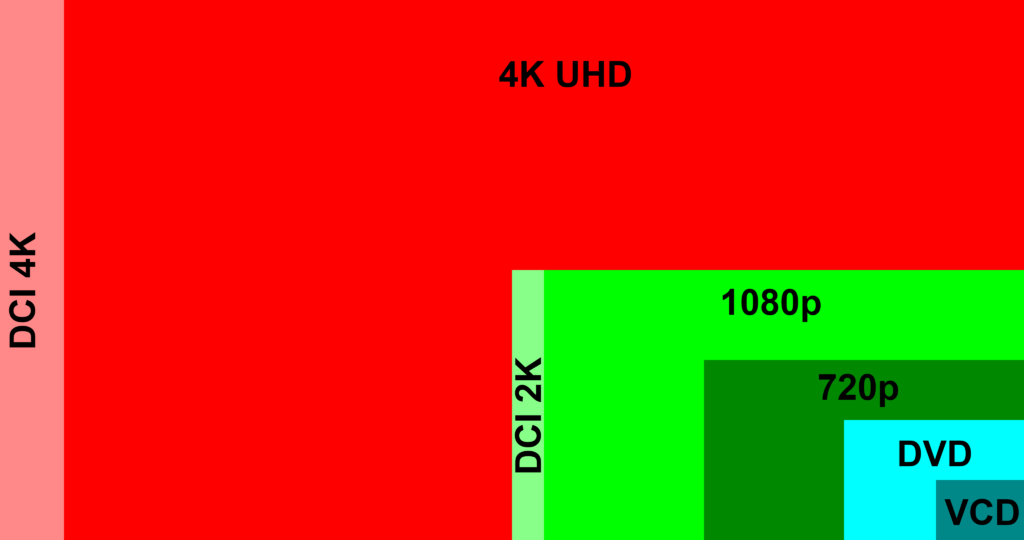
It’s truly impressive how far affordable cameras have come in recent years. The fact two solar-powered wireless security cameras (plus storage) which support recording in up to 4k can be had for under £400 is astonishing.
eufy Software – Mini Review
A big part of buying into a smart device brand is how good their software is. Many companies over deliver on hardware, and then scrimp on the software experience. I’m glad to report this isn’t the case with eufy. Their companion app works seamlessly alongside your cameras and HomeBase to provide one of the most satisfying user experiences I have come across so far.
There’s so much configurability, and it’s not baffling to actually set up – facial recognition? done. Setting up a recording dead zone? done. It’s a bit niche, but it also has vehicle detection and pet detection too, if that’s something you’re interested in.
There is also the option to use two way audio, of course. This means you can use it like a sort of walkie talkie or phone, to communicate with someone outside your property.
Installation
The eufycam 3s both come with a standard mounting socket (1/4″) on the back, so that you can attach them to the included mounts. Luckily since no complicated wiring is required during setup, all you’re going to need is a drill and a couple of screw holes. Alternatively, if you don’t fancy making any holes, there are a few third party options which mostly use either straps or a strong adhesive instead. I can’t personally vouch for any of these yet, but that is an option.
If you’re upgrading your existing cameras then don’t remove your mounts just yet – these cameras are likely to screw into those same mounts.
There’s not a whole lot to write about here really, it’s the exact same process almost all other wireless outdoor security cameras – just remember to set them up and connect them using the app inside first, to save a bit of time. The socket on the back of the camera feels solid, so don’t worry about screwing them onto the mounts firmly.
Setting up the eufycam 3 with the HomeBase
There are 4 things you will need to set up your cameras for the first time:
- a smartphone
- an internet connection
- a plugged in HomeBase 3
- the camera
Firstly, using their companion app on your smartphone, you will need to scan the QR code on the underside of the HomeBase.
Then, in the app, click on the “+” icon, to add a new device. Add your first eufycam by pressing the sync button located on the back of the camera. Since the HomeBase has just been set up, this camera will be detected and added in just a couple of seconds.
From here, you can access a livestream from the camera or view previous recordings. You can also set up this system to work with most major smart home systems including Alexa and Google Assistant. You can do a few useful things especially if you have an Alexa device with a screen, including pulling up a live camera feed without needing to open up the app on your phone – very useful indeed.
It really is as simple as that! I’ve had to write well over 500 words to explain how to set security cameras up before, so eufy have absolutely knocked it out of the park in terms of user experience. I’m struggling to think of a single other company which manages to make setup quite this easy.
Conclusion – The eufycam 3 S330 is Fantastic Value
I’ll be honest, I wasn’t sure whether this bundle would justify the price initially – £370 (at time of review) is a whole lot of money compared to some of the other cameras I’ve reviewed like the Tapo C310, but this package is a whole different level, and doesn’t really make much sense to compare with anything else on the market.
Massive local storage with no subscription, 4k recording, impressive night vision, built in solar panels, amazing software features and a massive battery in each camera, the list goes on. There’s so much being offered here that I’m sure I’ve missed a few really great points, but here’s the bottom line:
If you want multiple cameras, don’t want to pay a subscription, and want this all to be fully wireless and secure, then your search is over. This is exactly what you’ve been looking for. The HomeBase 3 perfectly compliments these cameras, and although it would be nice to be able to use the eufycam 3 as a standalone device, the secure storage system they have come up with makes it well worth the money. Having multiple cameras with multiple SD cards or apps to manage can become tiresome, so in reality the HomeBase is a pretty fantastic idea.
Also, thanks to not needing to pay for a subscription every single month, you can easily save hundreds of pounds over the multiple years with these rugged little cameras.
eufycam 3 S330 Alternatives
If this bundle isn’t quite what you’re looking for, don’t worry – there are a couple of great alternatives. Firstly, another offering from the same company is the eufycam S300 2 camera kit – it’s a good bit less, and if you don’t think you need 4K security cameras then this is a great option. Alternatively, if you just need a single camera, the Argus 3 Pro by Reolink is one of the best affordable options on the market in 2023, which we have also done an in depth review of.
We’ve also covered our top solar powered outdoor wireless security cameras in a competition here, so check that out too.
Do I Need a HomeBase 3 To Use a eufycam 3?
Yes – you need to get a HomeBase to use eufy devices properly. Please don’t buy a standalone camera if you don’t already own a eufy HomeBase.