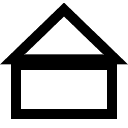Is Google’s new entry into the competitive home security market worth the investment, or are there better alternatives? Let’s take an in depth look into the Google Nest Cam, less commonly known as the G3AL9.
Google’s existing range of Nest smart home devices have been best sellers in the UK for several years at this point. Granted, they are at the premium end of the market but buying a Google product almost always guarantees both great software and hardware out of the both. Luckily, the Wireless Nest cam is no exception.
- Quick Summary
- What is Nest?
- Google Nest Cam (G3AL9) Review – Key Specs and Features
- What’s In The Box?
- Google Nest Cam G3AL9 Review – Recording Quality
- Night Vision Quality
- Google Nest Cam (Wireless) – Setup and Installation
- Battery Life – How Long Does It Last?
- Conclusion – Indoor or Outdoor, The Google Nest Cam Is A Great Option
Quick Summary
Now the Nest cam isn’t incredibly innovative, don’t get me wrong – it’s just your bog standard high end wireless security camera. The difference is that they’ve taken a leaf out of Apple’s book. They have waited for the other brands to try out a load of ideas, and then have perfected the recipe based on what has worked in other cameras.
What you’re left with is the iPhone of the security camera world. It’s great quality, seamless, and has everything you need but nothing you don’t. If you just need something that you can set up and forget, and are frankly bored of researching wireless security cameras, your search is over. Nest make the perfect cameras for you.
What is Nest?
You might have heard of Nest before – since Google’s takeover of the company in 2014, Nest has been developing a range of top-notch smart home devices. A few years ago, Nest ceased existing as a separate company and got integrated into Google’s existing line of hardware products. Confusingly, this means that going over to nest.com now just redirects you to Google’s store.
Since then, Google’s plastered the Nest brand on all kinds of Google Smart devices – from video Doorbells to thermostats, all sorts of smart home tech under the big G bear the “Nest” name. To be honest, at this point the name isn’t even a separate brand really. Don’t think of this as a Nest camera, think of it as a Google camera.
Although this has introduced some confusion among consumers, the good news is that these devices all seamlessly work using the Google Home app as a base, which is a notable improvement to the inferior Nest standalone app we were forced to use for a good while.
Google Nest Cam (G3AL9) Review – Key Specs and Features

In the sub £200 category, the nest cam is a little more pricey than some of the more inexpensive options from less well known brands like the ieGeek ZS-GQ1, but Google’s main selling point is the software side of things. If you’re already in the Google smart home ecosystem, grabbing a couple of these is a no-brainer and definitely offers the most seamless monitoring system you could dream of.
Don’t worry if you’ve got an Alexa though – it still has integration for that too. For example, if you have an Alexa device with a screen, you can ask it to bring up a live camera feed.
It’s records to a good level of quality, but definitely isn’t industry leading. It records in 1080p at up to 30fps, which is pretty standard these days, even in cameras which cost a good bit less.
What’s In The Box?
Included in the box is the camera itself, a wall plate and mounting screws and a magnetic camera base, as well as a power adapter and charging cable. That’s right, it’s not just a USB cable! You can actually charge this camera from the wall, which makes a big difference from the industry standard of only supplying a USB cable.
The charging cable is 1 metre long, so you may want to buy a longer cable if you are planning on charging the camera whilst it’s still mounted.
Luckily the magnetic fitment system makes taking the camera down for a quick charge super easy. I haven’t come across any other camera which can be put up and down so conveniently.
Google Nest Cam G3AL9 Review – Recording Quality
The Google Nest cam records at a maximum resolution of 1080p with a framerate of 30fps. It supports HDR (high dynamic range) and has pretty great night vision.
Unsurprisingly, the recording quality of the wireless nest cam is pretty stellar. Although it isn’t a 4k camera, and doesn’t have some of the fancy gimmicks offered by the competition, the recording quality is great. Going back to the iPhone analogy – it’s simple, and perfected. Sure, you can get a Samsung with a 128MP camera, but why bother? a 12MP iPhone still takes better photos and videos 99% of the time. The same applies to the Nest. Regardless of the boring technical specs, you will find the quality more than sufficient.
The Nest can record a very reasonable field of view, at 130 degrees (diagonally). It records in widescreen (16:9) which is the same ratio as most televisions and YouTube videos. It’s the most widely used, standard format a camera can make use of.
Night Vision Quality
The night vision on the Nest is pretty fantastic at a close range, but it’s worth noting that the range, like all cameras, is a fair bit more limited at night. Don’t expect to get a clear picture of anything more than about 10 metres away a lot of the time. Most other cameras at this price point perform about the same – 30 feet ish of night vision range puts it right in the middle of the pack.
Google Nest Cam (Wireless) – Setup and Installation
Setting up a Google Nest Cam is really easy, and definitely one of the main selling points of the camera. All you need to do is simply install the Google Home app and follow the instructions – it’s very hard to mess up and takes 2 minutes.
You might think installing the Nest App from the App Store or Google Play would be the first step in setting these devices up, but it’s no longer a separate app – you will instead need to install the Google Home app, and sign in using a Google Account. The Nest app isn’t compatible with the Battery Nest Camera. Hopefully that makes a little bit of sense.
Naturally, since the G3AL9 is a wireless camera, installing it on your property is a breeze, whether you’re setting one up inside or outside. With no wires to worry about, all you need to do is mount the base to a surface and then connect the camera. Positioning the camera isn’t an issue, since it actually links up to the base magnetically. Although I do have a couple of minor concerns about this system, it does make positioning the camera super easy.
Don’t get me wrong, the magnetic fitting design is a brilliant idea – it creates a really sleek look and in my opinion is one of the sleekest wireless cameras you can buy. Here’s the main potential concern this system raises, though – it does make the nest cam a lot easier for a trespasser to remove.
Although yes, all cameras are fairly easy to remove, the nest is notably easy – whilst most other cameras would require someone to physically reach the camera and unscrew it, it is possible (with a bit of skill and elbow grease) to poke it with a stick and pull it off the wall. It’s a very unlikely scenario, and there’s a good chance someone doing this would be recorded in the act in high definition, but it’s definitely something to consider.
Battery Life – How Long Does It Last?
Again, like the camera quality, the wireless Nest cam’s battery life is good enough, but not industry leading. In a normal household, you can expect it to last for around 6-8 weeks on a single charge. For most people this is more than sufficient, and there are few wireless cameras which have better battery lives without making significant sacrifices to the camera’s quality and features.
This is about on par with many other great cameras like the Reolink Argus 3 Pro, which is a strong contender.
Conclusion – Indoor or Outdoor, The Google Nest Cam Is A Great Option
So there you have it – Google’s entry into the world of wireless security cameras. It’s not necessarily cheap, and it does lack a couple of features that can be found elsewhere, but it’s a great no-nonsense option which will suit a vast majority of homes.
The software and seamless smart home integration is the main selling point, and is definitely a no-brainer if you’ve already bought into the Google Assistant / Android ecosystem. iPhone users can also still download the Nest App on IOS too though, so don’t worry if you don’t have a Google Pixel Phone already – luckily they aren’t mean enough to force that, as it would significantly cut down their sales figures.
If you are planning on using this camera fully wirelessly, make sure that you mount it high up and out of reach to prevent someone from dismounting the camera easily – remember, the camera is just mounted using a magnet so it’s pretty easy to take down.
Just remember that Nest doesn’t work in the same way it used to – you will need to install the Google Home App rather than the Nest app, so if you’re having problems with setting the camera up, that might be the culprit.