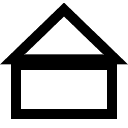Since a lot of homeowners opt for Wireless Ring Doorbells, a common question comes up – how long does a Ring Doorbell Battery last?
For a standard household with normal use, you can expect your Ring Doorbell to last for a good few months without needing to be charged. Personally, I haven’t charged mine in 3 months, and a work colleague who also has the same model (Ring Doorbell 2) recently charged his for the first time after getting it installed 4 months ago.
Based on this testing as well as other Ring Doorbell owner’s findings, you can expect around 2 months between charges if your house gets a fair amount of foot traffic, or 4 months if you live in a quieter area.
- Comparison – Which Ring Doorbell Battery Lasts The Longest?
- How Do I Know If My Ring Doorbell Needs Recharging?
- Can I Swap Out My Ring Doorbell Battery?
- Which Ring Doorbells Have Replaceable Batteries?
- How To Make a Ring Doorbell’s Battery Last Longer
- What Temperature Can Ring Doorbell Batteries Work Under?
- How To Charge a Ring Doorbell Battery
- How Long Does It Take To Charge a Ring Doorbell Battery?
- Do Ring Doorbell Batteries Get Worse Over Time?
- How Do I know If My Ring Doorbell Is Charging Properly?
- Conclusion – Ring Doorbells Can Last Months Without Charging
Comparison – Which Ring Doorbell Battery Lasts The Longest?
Out of the most popular Ring Doorbell models on the market today, the 2nd Gen Ring, Ring 4, and Battery Video Doorbell Plus, the Ring 4’s battery seems to last longer by a very small margin, although it’s hard to scientifically test this. The Battery Video Doorbell Plus does record at a higher resolution and supports colour night vision though, so it’s not as simple as just picking the Doorbell 4.
At around £119 at the time of writing, the Ring Doorbell 4 seems to be the best balance for most people, as it’s an upgrade from the cheaper 2nd Generation, but also not as expensive as the Plus.
How Do I Know If My Ring Doorbell Needs Recharging?
You will know when to recharge your Ring Doorbell because you will receive a notification on your smartphone letting you know. It pre-warns you when there is enough battery life to last another several days, to give you a good amount of time to get round to charging the battery.
Can I Swap Out My Ring Doorbell Battery?
Yes! It’s pretty easy to as well thankfully – most Ring Doorbells apart from the earlier models all came with the ability to quick-swap batteries, so if you need a new battery or just want a spare one you can get the official ones here. Just be sure to check that your version does feature the replaceable battery feature. All you need to do to swap the battery is take the plastic cover off and press the small metal quick release. This will let you slide out the existing battery and put a new Ring battery in. Easy, right?
Which Ring Doorbells Have Replaceable Batteries?
You’re probably in luck if you bought yours fairly recently, as a majority of battery powered models on sale today do come with the ability to quick-swap the batteries. Here’s a list of all models which are compatible with the Quick Release Battery according to Ring:
- 2nd Gen Video Doorbell
- 3rd Gen Video Doorbell
- 3rd Gen Plus
- 4th Gen
- Battery Video Doorbell Plus
- Door View Cam
- Lots of other Ring Devices, including the Spotlight Cam Battery and Ring Intercom
How To Make a Ring Doorbell’s Battery Last Longer
The main factor which you can control to increase the battery life of your doorbell is to change the features which are enabled. The more recording and activities your Ring has to perform, the quicker the battery will be used up.
The main example of how your battery can drain more quickly is if you constantly have motion detection on and live on a busy road. If pedestrians and cars can trigger alerts, this will use a lot of power. The most power-heavy thing that the doorbell can do is Live View – this is where a live feed from the camera is displayed.
What Temperature Can Ring Doorbell Batteries Work Under?
If you’re in the UK, temperature will not be a problem when it comes to looking after your battery. The recommended operating conditions are between -20.5 degrees and 48.5 degrees, and I can wholeheartedly say I have never experienced a day in England where we have been even remotely close to either of these temperatures.
How To Charge a Ring Doorbell Battery
The batteries which come in Ring Doorbells are super easy to charge, even if you lost the cable that came with your device. Simply charge the battery by plugging in a micro-USB cable. You will know when your battery is charged, which is shown by a single green light being on.
How Long Does It Take To Charge a Ring Doorbell Battery?
Generally, from empty, you can expect charging to take up to 10 hours since the batteries are quite big. If you charge it from the mains, it probably won’t take as long though. This is why a lot of Ring owners opt to buy a spare battery, to save them from being without a doorbell for several hours. I would recommend putting it on charge on the weekend if you currently have a single battery.
Do Ring Doorbell Batteries Get Worse Over Time?
Yes, just like smartphones, the batteries in Ring Doorbells do degrade over time, but this is over quite a long period of time normally, so it shouldn’t be a concern unless you have charged your battery up dozens and dozens of times already.
How Do I know If My Ring Doorbell Is Charging Properly?
If you can see a blue flashing light on the battery whilst it’s plugged in, then the battery is properly charging. Don’t worry about leaving the battery plugged in after the blue flashing light comes off to indicate it’s fully charged, because you can’t over charge these batteries- the device will stop charging at 100%.
Conclusion – Ring Doorbells Can Last Months Without Charging
Thanks to their efficient design and large batteries, Ring Doorbells are class-leading in the Smart Doorbell industry when it comes to battery life. The fact that these cameras can easily last months at a time on a single charge is truly impressive, and one of the reasons why many homeowners don’t feel the need to hardwire their doorbells. If you found this useful and want to know how you can protect your smart doorbell against theft, check out article out on that here.