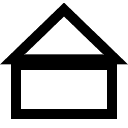Over the years, Blink (owned by Amazon) has created a number of awesome smart devices to secure homes and make our lives easier, but it isn’t always clear how link them with your Alexa. Today, we’re going to go over how to quickly and easily link your Blink doorbell to Alexa.
1. Get the Blink Alexa Skill
To link any Blink device to Alexa, you’re going to need to use the Blink Alexa skill which Blink made to integrate their devices into the smart home ecosystem. Don’t worry, it’s free. As well as having this skill enabled on your Alexa, you are also going to need a Blink account and a Blink Doorbell already set up in the same home.
The easiest way to get a Blink account running, and connect all your devices, is to install the smartphone companion app, which is available on Google Play and the App Store, as well as Amazon Appstore.
2. Link Your Blink Account in Alexa App
In the Alexa app, you’re going to want to link up your Blink account.
From skills, search for “Blink” and locate the skill. Click on it, and enable the skill. You should then be prompted to log into your Blink account, which will successfully link your Blink devices managed by that account to Alexa.
3. How to Pull up the Blink Camera Feed on Alexa
If you own an Alexa device with a screen you can use the following prompt to get a live view from the camera:
“Alexa, show the (name of camera)”.
Easy as that! If you have any further questions around getting your Blink Doorbell to link to Alexa, please leave a comment below.
Which Blink Devices Work With Alexa?
Below is a comprehensive list of (hopefully) all Blink devices which are compatible with Alexa:
- Blink Video Doorbell
- Blink Outdoor
- Blink Mini
- Mini Pan-Tilt Camera
- Blink Outdoor + Floodlight
- Blink Outdoor + Solar Panel
Almost all Blink products are Alexa enabled devices, with the exception of some accessories like the solar panel add on.
Conclusion
So there you have it, that’s how to quickly and easily link your Blink Video Doorbell to Alexa. With an internet connection, camera, smartphone and apps, you can now instantly pull up a live camera feed using just your voice.