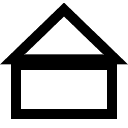After reading this ieGeek ZS-GQ1 review, you should have a good idea of whether this affordable wireless outdoor camera is for you, or if it’s worth paying more for a more premium alternative.

When it comes to improving your home security easily and on a budget, there is very little that beats installing wireless security cameras to monitor the outside of your property. There are a ton of options on the market, but for around the £60 mark, the ieGeek has very little competition. Let’s take a look at whether it’s the one to get.
- ieGeek Wireless Security Camera Key Specs And Features
- Whats Included In The Box?
- Connecting The ieGeek Wireless Camera To Your Smartphone
- Can You Change The Detection Area Of The ieGeek 2k Camera?
- How Long Does The Battery Last On The ieGeek 2k ZS-GQ1?
- Is The ieGeek Outdoor Security Camera Waterproof?
- Why Choose The ieGeek ZS-GQ1?
- Verdict
ieGeek Wireless Security Camera Key Specs And Features
Let’s first take a look at the camera. It’s pretty minimal and would fit right into even the most modern of home setups, without being too much of an eyesore.
Most of the plastic body is pearly white, so it isn’t exactly well camouflaged, but who would want that? Part of the benefit of having outdoor security cameras is to act as a deterrent, so having an easily visible one can be a big benefit.

Measuring in at (very roughly) 2.2 x 2.2 x 4 inches and well under 500 grams, it’s dainty enough that you should be able to find a great spot to mount it without any hassle. It’s low weight means you’ll easily be able to mount it on just about anything you could realistically want, such as on a shed, tree or wooden post.
Technical Specs
The narrow design helps make it unobtrusive too. Since the ieGeek has been made with wide angle recording in mind (130 degrees to be precise), the camera is no where near as long or bulky as many traditional CCTV camera designs you have seen around. If you’re like me and don’t really want to make the outside of my house look like a car park or magistrate’s court I’m sure you’ll appreciate this too.
The ieGeek 2k wireless outdoor security camera features crisp recording in 1440p, which is unusual for this price range. You can also configure the resolution if you prefer a lower recording size or smoother frame rate. The inbuilt PIR motion detection is a huge plus, because this technology allows for even subtle movements to be picked up. If your camera is too sensitive for your liking, you can change the level of motion detection sensitivity in the app.
It features support for power via a solar panel too if you would prefer to opt for this over relying on having to charge the battery.
Whats Included In The Box?
What do you get in the box? When you first open it up, you’ll find a warranty card and a brief instruction manual, covering how to install the camera and how to add the camera to their app.
The box also contains a pin for resetting the camera and a mounting bracket. Screws are included so you don’t have to worry about finding some correctly sized screws to mount the security camera, which is a nice extra.
Finally, included in the box is a USB to micro USB charging cable, and of course the camera itself. ieGeek includes everything you need to get started apart from a micro SD card, which you will want to pick up for recording footage on the camera. The micro SD card slot is on the back behind a weather-resistant rubber panel next to the charging port, so it’s pretty easy to access when you need it.
Connecting The ieGeek Wireless Camera To Your Smartphone
Connecting the ieGeek to your smartphone is a simple process, but it is worth bearing in mind that the Wi-Fi connection it supports is only 2.4GHz. If your WiFi connection runs only on 5GHz , you may have to deal with this first.
Installing the CloudEdge app will allow you to add the camera’s feed. First you need to hold down the power button until a red light flashes, then follow the instructions in the app. You are then shown a QR code on your phone’s screen. Pointing the camera at the QR code at a distance of about 20 centimeters seems to register it.
Once all the instructions in the app are followed, a live stream from the camera is shown on your phone if it’s working. Hooray!
Getting the camera set up is very easy and I have no complaints in this department. Once you’re in the app, it’s easy to configure just about anything you want, such as what room it’s labelled as being in and the motion detection sensitivity.
You can hold down the “intercom” button in the app and your voice will be heard through the camera’s inbuilt speakers. Pretty cool huh?
Can You Change The Detection Area Of The ieGeek 2k Camera?
Yes! From the app, you are able to block out zones where you don’t want the motion detection to trigger an alert to your phone. This is especially useful if you live on a busier road and don’t want every single passing car to be recorded, but you would like your driveway to be covered.
There are a ton of different modes on configuration options, the list of which is far too extensive to cover in this short review, but some of my favourites include the ability to play a siren sound through the speakers on the camera to scare pests or unwanted guests away, as well as the “Audio warning and strobe light” feature. I think you can guess what that one does, haha.
How Long Does The Battery Last On The ieGeek 2k ZS-GQ1?
ieGeek quote an astonishingly high figure, but in real world terms most users can expect around two weeks of usage from a full charge, about the same as a Ring Doorbell. This will vary depending on quite a few factors though, such as how often the motion detection is triggered and whether the lights are being used as a feature.
Is The ieGeek Outdoor Security Camera Waterproof?
If you’re wanting to stick up an outdoor security camera in the UK, chances are it’s going to be subject to a fair bit of rain. The ieGeek ZS-GQ1 is IP65 waterproof rated, which provides a decent reassurance that it can survive a good bit of Great British weather. If you’re wondering what an IP65 rating means, it is rated as “dust tight” and has protection from water jets from any direction. Technically speaking, there are higher levels of water protection than this such as IP67 but since all of the vital parts are well protected, you should be absolutely fine.
The seal seems to be pretty good, as I can’t find any owners reporting a foggy camera lens being an issue. Extra points to the ieGeek!
Why Choose The ieGeek ZS-GQ1?
In short, there are very little other options available that have the same features, motion detection sensibility and camera quality at this price point. Another important consideration if you’re doing home security on a budget is that you don’t need to pay for an app subscription unlike certain models…
Opting for an ieGeek offers flexibility. You don’t get as locked down into a certain product family as if you opt for some of its competitors, which basically beg you to kit your home out with only home security products from their brand.
Verdict
The ieGeek ZS-GQ1 Is Great. If you’re looking for an affordable wireless outdoor security camera that’s packed full of handy features then this really is one of the best options on the market. It’s reasonably priced, good quality and simply does its job well. This camera is ideal for keeping an eye on your driveway, helping to prevent keyless car theft.
In terms of pros, it’s got a lot going for it. It’s at a great price point, easy to install and has good battery life and motion detection compared with it’s competitors. The ability to use the inbuilt speaker as a siren or intercom, as well as the solar charging support really tops it off. It’s not often I call something a genuine bargain because using that word all the time makes it lose meaning, but this is about as close to the definition of that word as it gets in the world of home security.
The only real downside I have noticed is that the camera only supports 2.4GHz but this shouldn’t be an issue for a vast majority of you.
So there you have it, the ieGeek is a brilliant option when it comes to outdoor wireless security cameras.